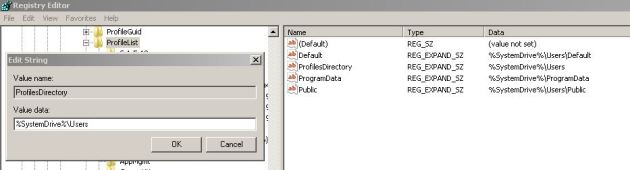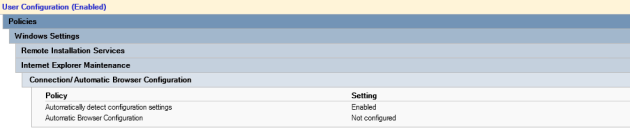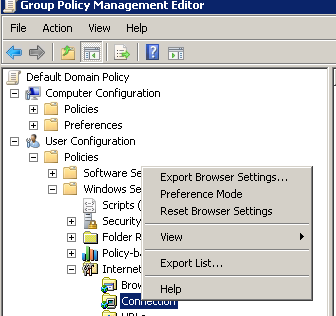Clear all messages in queue with certain subject
October 24, 2013 Leave a comment
From powershell run this command:
Get-Message | where {$_.Subject -like “Place here the text”} | Remove-Message -WithNDR $false
If you are not shore about the text don’t Forget to type something like this “*LOAN*”, this will include all messages that have the loan word in the subject.