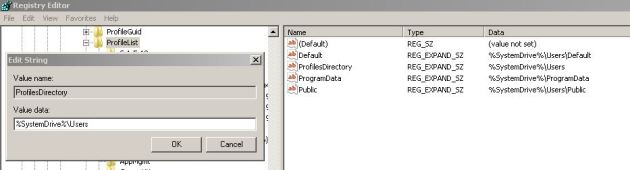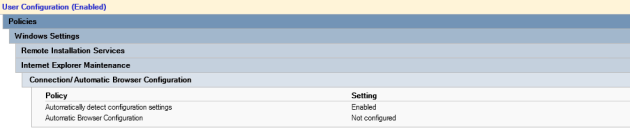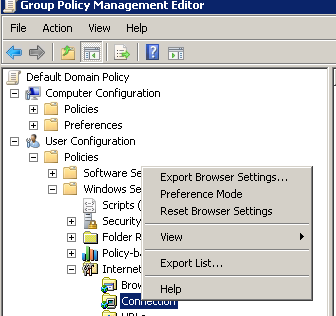Change default profile folder Location
April 26, 2013 Leave a comment
Some times we can´t control what users have in profiles so we need to avoid that the %systemroot% be with no space available.
We can change the default location to another disk. To do it we can change in registry, “ProfilesDirectory” Location.
HKEY_LOCAL_MACHINE
SOFTWARE\Microsoft\Windows NT\CurrentVersion\ProfileList]
Just change it to the location that you pretend such as “d:\users”.
Hope that this can be useful.